Social Media added to Notifier!
Available on your web site and the SOCS Admin App!
Did you know you can quickly post articles, feature them on your websites home page and send them out via Notifier sharing them withSocial Media?
New! Social Media
Sharing: Now you can share your article via push notification, text message , email andSocial Media!
Create your article and select Sharing to get the list of your push, text, email groups and now Social Media to select whom to send your article to.
Notifier: Don’t have an article to send? Use Notifier to send your information via push notifications, text messages, email and Social Media
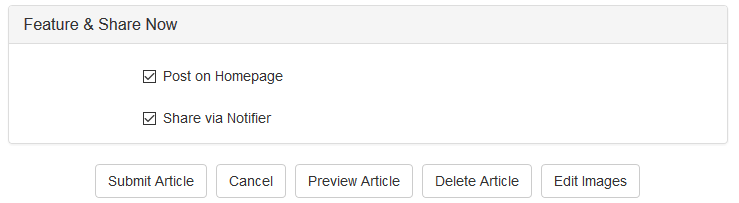
Sharing via Social Media is available on the website and within the SOCS Admin App!
Select your Edit Profile and select the Manage My Social Media to link your Facebook Pages and Twitter account. Follow the instructions in the Edit Profile Training Guide.
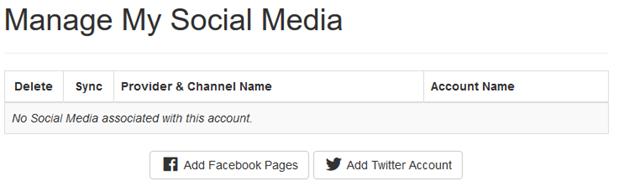
Check out the Notifier Training Guide for more information on how to send Push Notifications, Emails, Text and Share to Social Media. The Articles Guide will provide information on how to Share your article via Notifier.
The SOCS Admin App is the perfect way to grab that photo with a bit of copy of the event happening at your organization and have it Featured on your SOCS site and pushed out to your subscribers while the event is still going on.
If you haven’t downloaded the SOCS Admin App, you’ll want to now!
Download the App